خیلی از شرکتهای ایرانی هنوز سوالات رفتاری میپرسن: «یه زمانی که تیمتون با مشکل روبهرو شد رو توضیح بده». برای جواب دادن، مدل STAR عالیه: موقعیت (Situation)، وظیفه (Task)، اقدام (Action)، نتیجه (Result). این فرمول جوابهات رو حرفهای و ساختارمند نشون میده.
Our resume management service has made the resume creation process easier with distinctive features.

With more than 30 different templates and the ability to change the font and color of the template, you will be able to choose between creative and graphic, formal and professional, two-column and single-column resume structure, etc.

You can create a customized resume or CV with the help of different sections of the resume and the ability to edit the titles of each section, move and change the arrangement of the sections relative to each other.

After creating or editing your resume, you can download your resume file in PDF (32 formats) and WORD (7 formats) formats and use it for job and study opportunities.

You can create and manage several work or study resumes with one user account. Therefore, there is no need to create different accounts.

With the help of this section, you can create an online and shareable version of your resume in the form of a portfolio, and by setting up your personal domain, you can use a completely exclusive address to publish your resume.
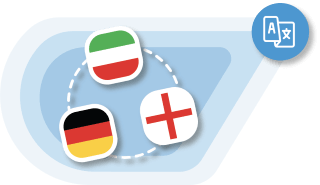
Resume Maker supports three languages: Persian, English and German. The ability to translate a resume from Farsi to English with the help of artificial intelligence is one of the most attractive features of CVBuilder.
Make your resume online in less than 10 minutes
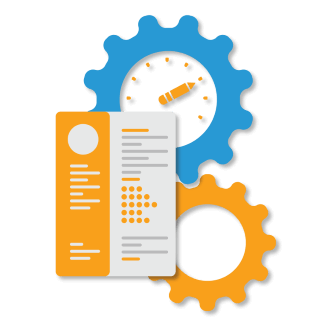
Using a resume builder makes the process of creating a resume significantly faster and easier. Have you ever tried to create your resume in Word? Word is usually not a pain to work with - you make a small change to your resume and your resume layout is messed up.
With a resume builder software, you can think about the content of your resume without worrying about the hassles of resume creation such as font selection, layout, formatting, etc. All you have to do is choose a resume template, fill out the resume information form, and your resume file is ready to download!

With more than 5 years of experience in this field, CVBuilder has become a professional resume management software. We have always tried to improve the resume builder tool and add new features based on user suggestions. The following distinguishing features make CVBuilder your first choice for creating your resume:
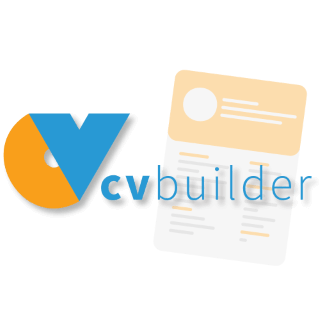
trilingual resume maker CvBuilder is the most professional Iranian online resume maker where you can create your work resume and academic resume Create in less than 10 minutes in Farsi, English and German languages and download the PDF file of your resume indefinitely.
Instead of writing a resume, just enter your information in the resume builder form and then choose a resume template. and get the PDF file and the online version of your work or academic resume. On the resume template page, you can view resume templates and the features of each one, and after choosing a resume template, start creating a resume in its format. If you need guidance for creating a resume in English or Farsi, you can use completed resume samples , get help and create your resume inspired by sample resumes on the site.

A resume (sometimes known as a CV or curriculum vitae) is a 1- or 2-page document that summarizes your work experience and career history. A resume usually includes information about the following:
In the European Union, the words "CV" and "resume" are used interchangeably. However, in the US, a resume is the document you use to apply for a job, while a CV is mainly used by academics.
Using online resume management software such as CVBuilder, your concern about designing, arranging and choosing the necessary sections for your resume will be resolved. As a result, you will only focus on the informational content of each section.
With the help of resume maker artificial intelligence service, you can have the initial version of the resume related to the desired job in a few seconds. The only thing you have to do after that is to modify some parts and add additional information.
You can create your resume and save its information. All resume templates have a free watermarked version of CvBuilder.me, so you can use the free version unlimitedly and whenever you need the watermark-free version. By paying a very small fee for each format, you can download its PDF file permanently without watermark.
Yes, you can log in to your account with an account from different devices, see the list of your resumes and update any one you need and download its new file. There is no limit on the number of times you can edit. And it is not possible to receive a resume file.
For this purpose, the online version of the resume in your personal portfolio format is at your disposal for free. You can choose one of the available formats in the user panel of the portfolio settings section and upload your Persian and English resumes in this Introduce the section and after saving the settings, view and share the online version of the resume.